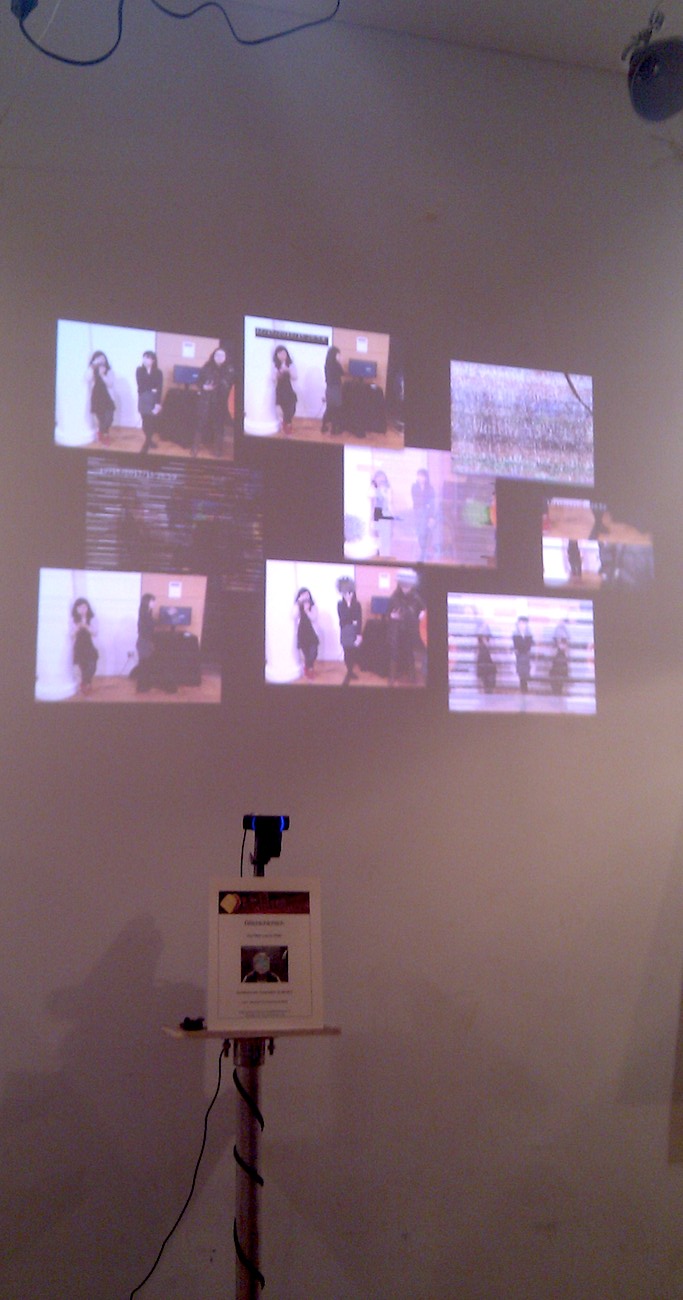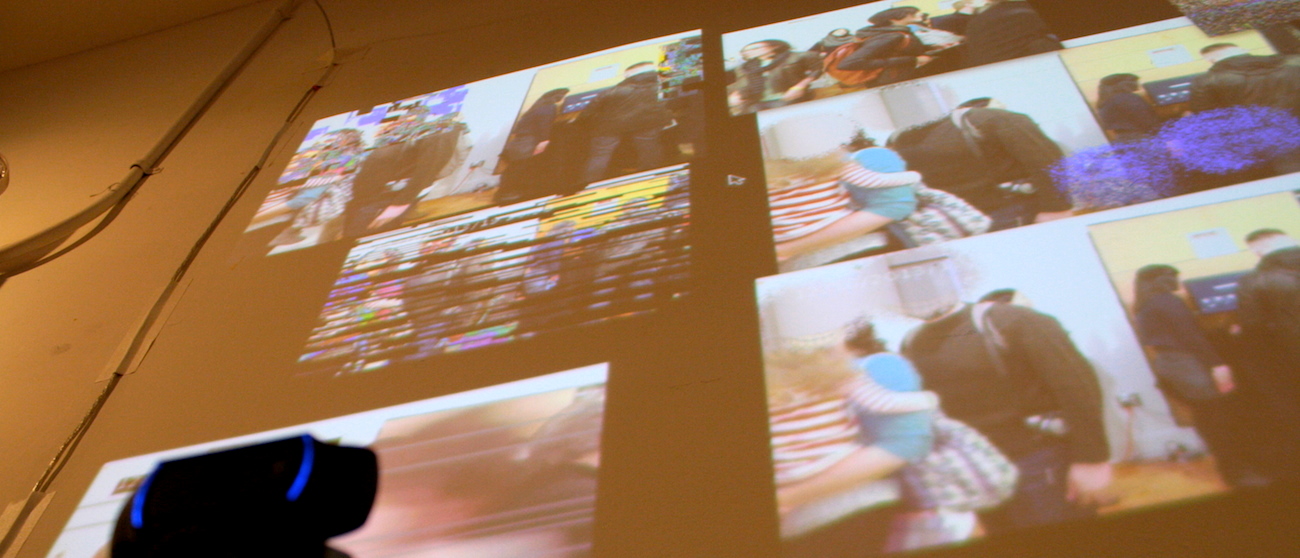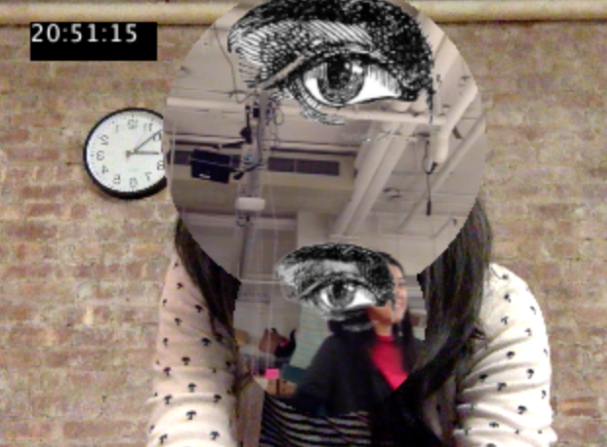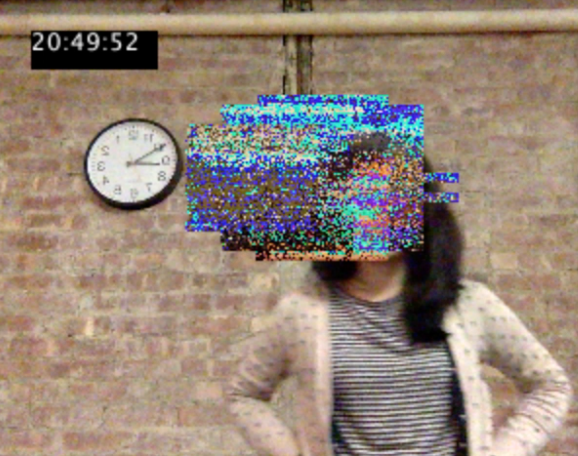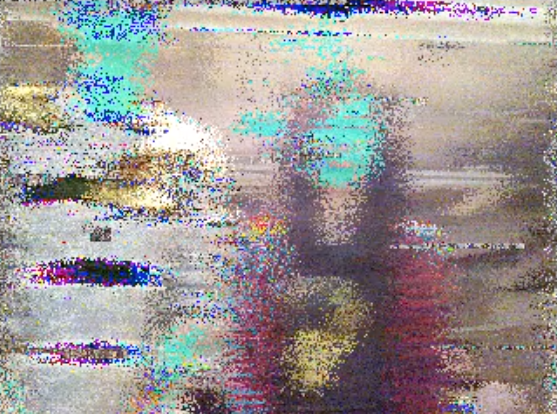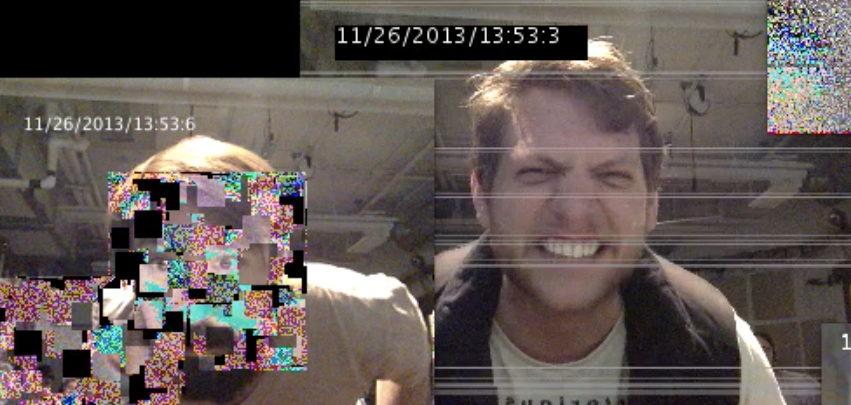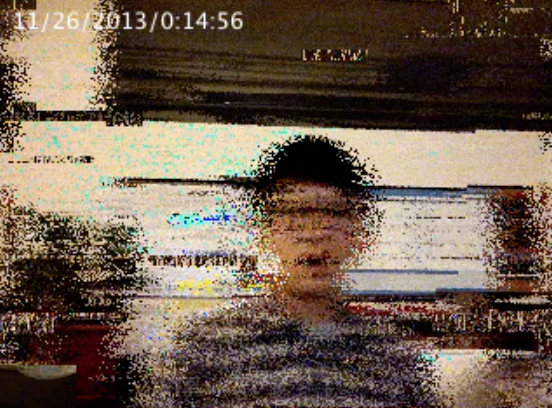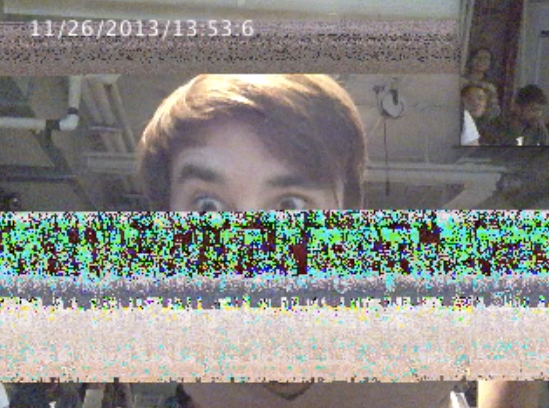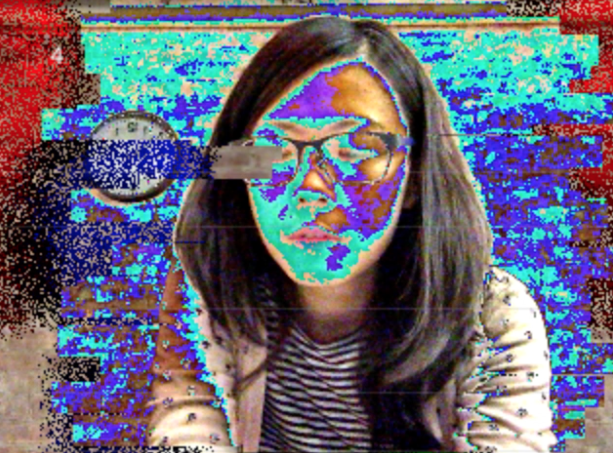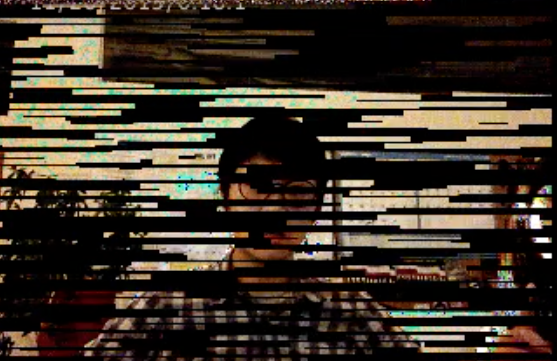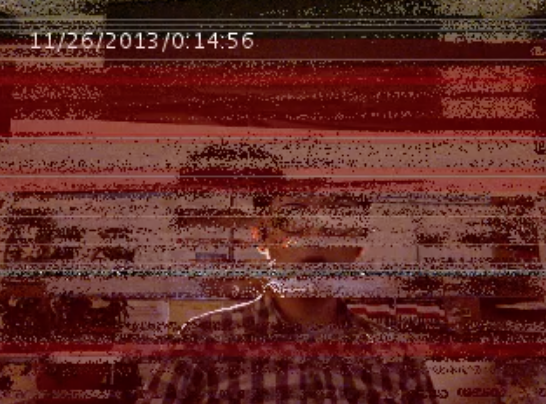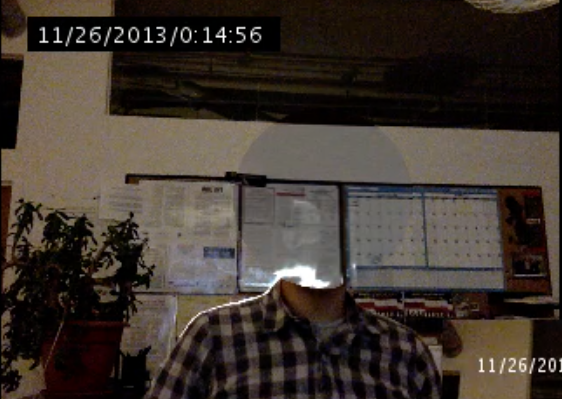ICM Final– Glitchtchtchitch.
Manipulation and surveillance visualization.
Featured in ITP Winter Show 2013(See all the pics!).
Glitchtchtchitch is a live interactive installation showing multiple short-lived fault in a system. By bringing out the imperfection of technology with massive pixels manipulation, sound distortion, and multiple screens display, Glitchtchtchitch visualize the transient fault and the incapability of communication. Although mainly sending serious messages, with the effect of headless illusions, heads displacement, and delay, it leaves audience undergoing an experience without too much pressure.
Glitchtchtchitch is presented by running more than 10 Processing sketches at the same time, and using 2-3 projectors to increase the amount of screen, the variety, and increase the level of distortion.
Main idea –> In order to cubify heads, instead of just altering pixels, I made an object “Cube” to get, restore, alter, and display the pixels of specific range. Also to achieve the headless effect, besides the library OpenCV, I took a background image beforehand, and display its pixels within certain ranges, once detecting a face. ALL THE SOURCE CODES
Notes
- Speed issue has room for improvement.
- Different scale presentation style(projectors included) looks nice.
- From user test and presentation feedback, people love headless and delay effect the most. Because they’re the most bizarre, unrealistic, and uncommon visual impact.
Problems with solutions
- OutOfBounds —> constrain(xxx, 0, numPixels-1)
- flip horizontal —> video.width-fx-1
- can’t cover image with pixels[ ] —> solved by using pixels for both
- improve the sketch speed —> P2D, PFrame,
- connect to webcam? PS eye? —> camera list, example
References
- scale PImage http://stackoverflow.com/questions/17705781/video-delay-buffer-in-processing-2-0
- Minim noise http://code.compartmental.net/tools/minim/manual-noise/
- hide menu http://processing.org/discourse/beta/num_1224367967.html
Original proposal –> Here.
http://jhclaura.com/Glitchtchtchlitch_proposal/Glitchtchtchlitch_proposal.pdf