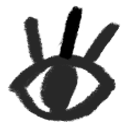(click pic to enter)
Idea:
- choose your movie
- choose your food
- give me your weight
- movie length * calories burn by exercising per min = calories of food in certain amount you have.
Issues:
- hard to find regular food calories API
- right now just use the first item in the array
- pizza has no serving size unit(null)
- id –> name
API:
- The Movie Database API
- Nutritionix
Source:
html
<!DOCTYPE html>
<html>
<head>
<meta charset="utf-8"/>
<title> FanGuide </title>
<link rel="stylesheet" type="text/css" href="style.css"/>
<script type="text/javascript" src="http://code.jquery.com/jquery-2.0.3.min.js"></script>
<script type="text/javascript" src="http://underscorejs.org/underscore-min.js"></script>
</head>
<body>
<p>The Movie Tonight
<input id="movie" type="text"/></p>
<p>The Food Tonight
<input id="food" type="text"/></p>
<p>Feel Like
<button id="saw">Forestry</button>
<button id="fish">Fishing</button>
<button id="dance">Ballet</button>
<button id="jog">Water Jogging</button>
Tonight</p>
<p>Your Weight
<input id="weight" type="text"/>
<button id="kgButton">kg</button>
<button id="lbsButton">lbs</button>
</p>
<button id="searchButton">Search</button>
<!-- <button onClick="getFoodData();return false;">ARMS Surveys</button>
<div id="divResultARMS"></div> -->
<!-- <button id="update">UPDATE</button> -->
<div id="articles"></div>
<div id="articles2"></div>
</body>
<script type="text/javascript" src="script_new.js"></script>
</html>
js
var idMovie;
var movieTitle;
var duration;
var idFood;
var nameFood;
var calories;
var servingSize;
var servingSizeUnit;
var weightUnit;
var exerciseType; // int
var exerciseTypeText;
var caloriesExercise;
var caloriesBurnAfterExersice;
var amountToEat;
var base_url = "http://image.tmdb.org/t/p/w500";
function getDuration(){
var url = 'https://api.themoviedb.org/3/',
mode = 'movie/',
key = '?api_key=YourKey';
$.ajax({
url: url + mode + idMovie + key,
dataType: 'jsonp',
success: function(data){
console.log(data);
console.log("<img srt="" + base_url + data.backdrop_path + "">");
movieTitle = data.original_title;
duration = data.runtime;
$('#articles').append("<div class='articleBox'>");
//$('#articles').append("<p>" + movieTitle + "'s runtime: " + duration +"min" + "</p>");
//$('#articles').append("<img src="" + base_url + data.backdrop_path + "">");
$('#articles').append("</div>");
$('#articles').css({
"color": "white"
});
$('body').css({
"background-image": "url("" + base_url + data.backdrop_path + "")",
"color": "white"
});
getFoodID();
}
});
}
function getFoodID(){
var url = 'https://api.nutritionix.com/v1_1/',
search = 'search/',
appId = '&appId=YourId',
appKey = '&appKey=YourKey',
setUp = 'results=0%3A10&cal_min=0&cal_max=50000&fields=item_name%2Cbrand_name%2Citem_id%2Cbrand_id';
var input = $('#food').val(),
foodName = encodeURI(input);
$.ajax({
url: url + search + foodName + '?' + setUp + appId + appKey,
dataType: 'json',
error: function(data){
console.log("Something wrong!");
},
success: function(data){
console.log(data);
idFood = data.hits[0]._id;
nameFood = data.hits[0].fields.brand_name + "'s " + data.hits[0].fields.item_name;
console.log(idFood + nameFood);
getNutrition();
}
});
}
function getNutrition(){
var url = 'https://api.nutritionix.com/v1_1/',
item = 'item?',
appId = '&appId=YourId',
appKey = '&appKey=YourKey';
// nutrition search
$.ajax({
url: url + item + 'id=' + idFood + appId + appKey,
dataType: 'json',
error: function(data){
console.log("Something wrong!");
},
success: function(data){
console.log(data);
// calories = data.nf_calories;
// servingSize = data.nf_serving_size_qty;
if(data.nf_serving_size_unit !== null){
servingSizeUnit = data.nf_serving_size_unit;
}
if(data.nf_serving_size_qty !== null){
calories = data.nf_calories / data.nf_serving_size_qty;
} else {
calories = data.nf_calories;
}
$('#articles').append("<div class='articleBox'>");
//$('#articles').append("<p>" + nameFood + "'s calories: " + calories + " per 1 " + servingSizeUnit + "</p>");
$('#articles').append("</div>");
calculateEat();
}
});
}
function caloriesSetUp(){
$('#jog').click(function(){
exerciseType = 363;
exerciseTypeText = "jog in water";
});
$('#saw').click(function(){
exerciseType = 318;
exerciseTypeText = "saw trees";
});
$('#fish').click(function(){
exerciseType = 114;
exerciseTypeText = "fish";
});
$('#dance').click(function(){
exerciseType = 205;
exerciseTypeText = "dance ballet";
});
// unit set-up
$('#kgButton').click(function(){
weightUnit = "kg";
});
$('#lbsButton').click(function(){
weightUnit = "lbs";
});
}
function caloriesBurn(){
var input = $('#weight').val();
if (weightUnit == "lbs") {
caloriesExercise = exerciseType / 100 * input;
} else {
caloriesExercise = exerciseType / 100 * (input*2.20462);
}
return caloriesExercise;
}
function calculateEat(){
caloriesBurn();
// how many calories it will burn after exercising
caloriesBurnAfterExersice = caloriesExercise / 60 * duration;
// for certain calories, how many I can eat(per 1 serving size)
amountToEat = caloriesBurnAfterExersice / calories;
amountToEat = Math.round( amountToEat *10)/10;
console.log(amountToEat);
$('#articles2').append("<div class='articleBox'>");
if(servingSizeUnit !== null){
$('#articles2').append("<p>During " + movieTitle + ", if you " + exerciseTypeText + " all the way through it, you can eat " + amountToEat + " " + servingSizeUnit + " of " + nameFood + " without worrying gaining any weights!</p>");
} else {
$('#articles2').append("<p>During " + movieTitle + ", if you " + exerciseTypeText + " all the way through it, you can eat " + amountToEat + " " + nameFood + " without worrying gaining any weights!</p>");
}
$('#articles2').append("<p>Calories burnnnnnn.</p>");
// $('#articles').append("<img src="" + base_url + data.backdrop_path + "">");
$('#articles2').append("</div>");
}
$(document).ready(function(){
var url = 'https://api.themoviedb.org/3/',
mode = 'search/movie',
input,
movieName,
//var url = "https://api.themoviedb.org/3/movie/550?api_key=";
key = '?api_key=YourKey';
caloriesSetUp();
$('#searchButton').click(function(){
var input = $('#movie').val(),
movieName = encodeURI(input);
$.ajax({
url: url + mode + key + '&query=' + movieName,
dataType: 'jsonp',
success: function(data){
console.log(data);
idMovie = data.results[0].id;
getDuration();
}
});
});
});
css
.searchButton{
width: 100px;
height: 50px;
text-align: center
}
.articles {
text-align: center;
}