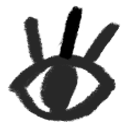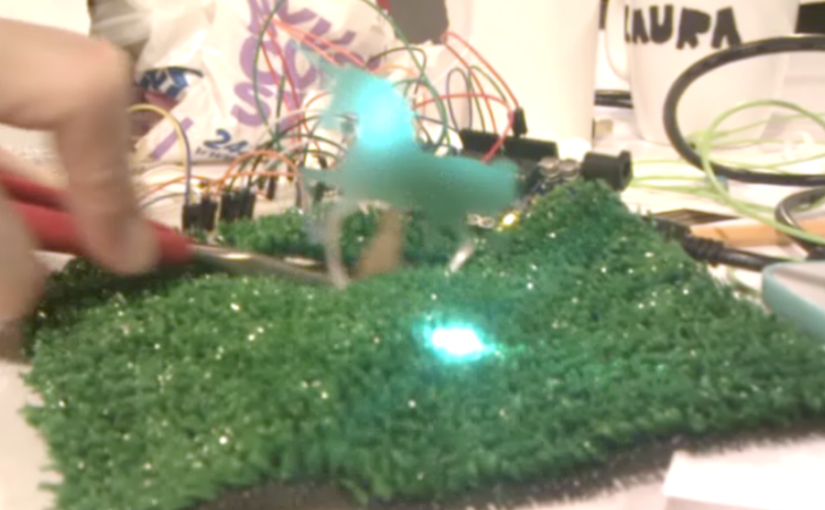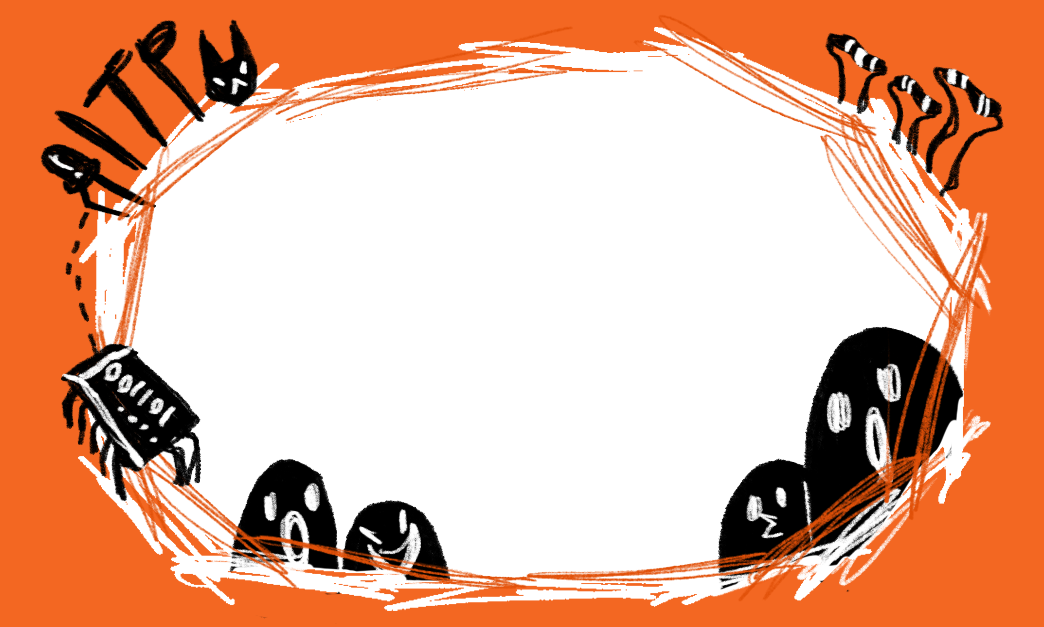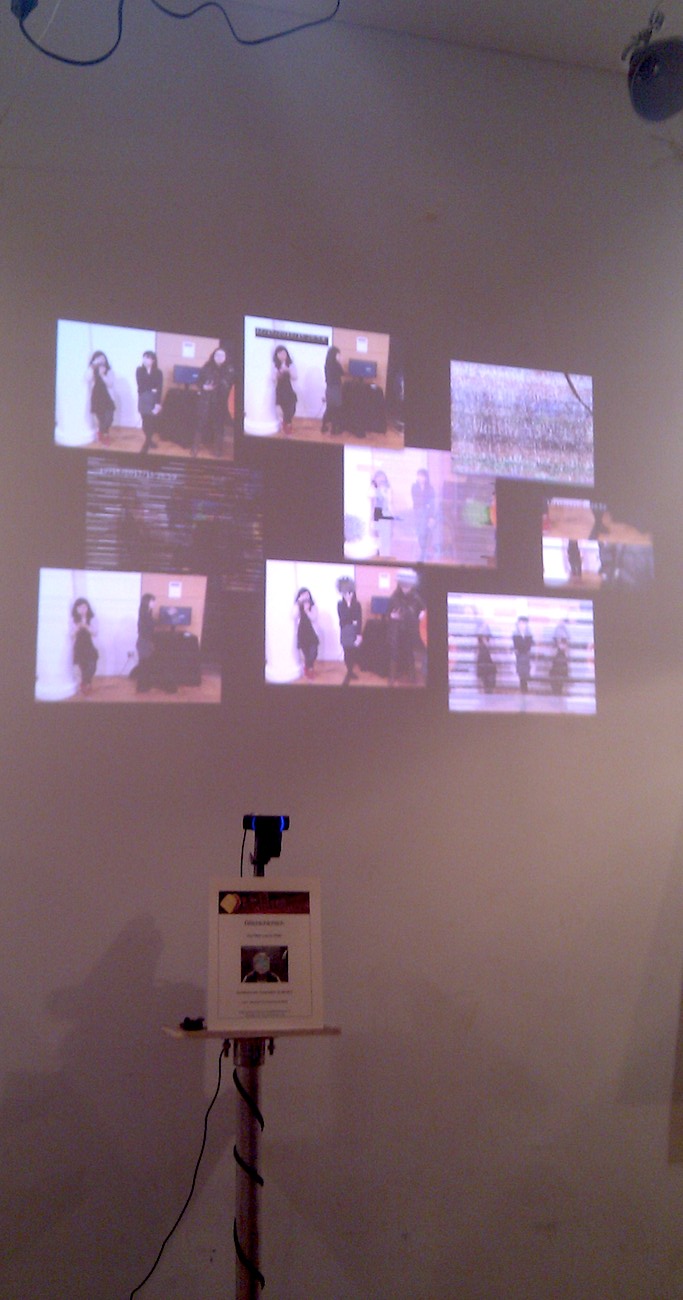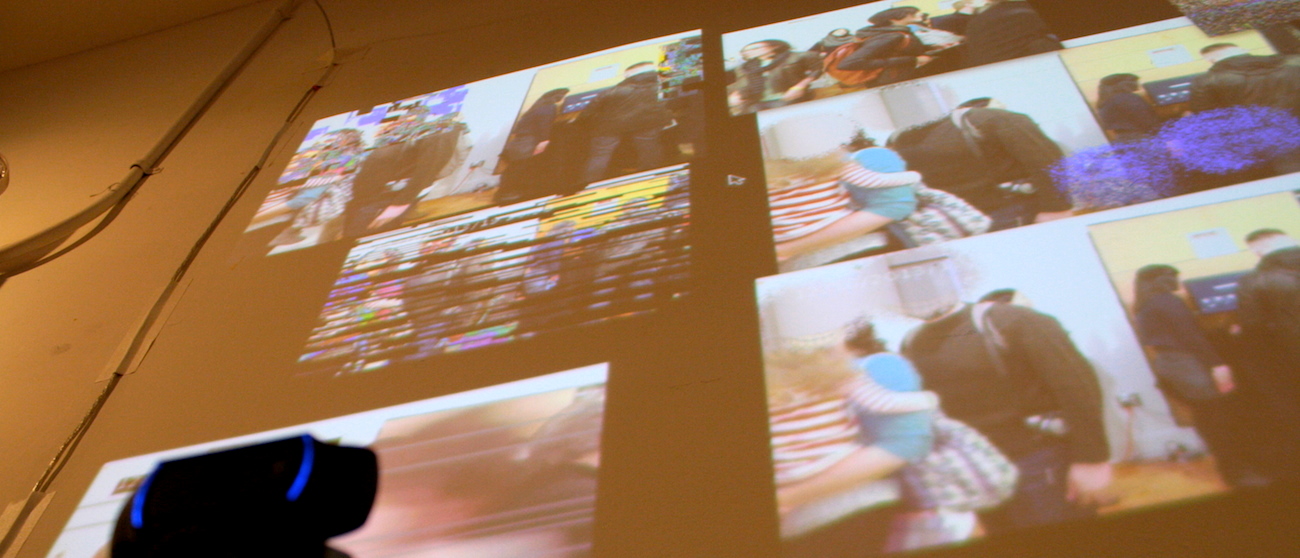“n-in-n”, a tradition around ITP, where students complete n project in n day, over a certain number of days.
In this case, 5 days, 5 projects. Besides participating bunch of workshops held by amazing 2nd-years, for my Day1 project, I was thinking about doing StormLighter with this tutorial, but cut it off because of the shortage of materials. So I moved on to other new stuff: Capacity Sensing Library, which I always wanted to try, and RGB Led, because why not. For few hours here’s my rainbow-ish project result.
wires

code
#include <CapacitiveSensor.h>
int redPin = 11;
int greenPin = 10;
int bluePin = 9;
int sendPin = 4;
int RreceivePin = 2;
int GreceivePin = 6;
int BreceivePin = 8;
CapacitiveSensor cs_4_2 = CapacitiveSensor(4,2);
CapacitiveSensor cs_4_6 = CapacitiveSensor(4,6);
CapacitiveSensor cs_4_8 = CapacitiveSensor(4,8);
void setup()
{
pinMode(redPin, OUTPUT);
pinMode(greenPin, OUTPUT);
pinMode(bluePin, OUTPUT);
Serial.begin(9600);
}
void loop()
{
long start = millis();
long total1 = cs_4_2.capacitiveSensor(30);
long total2 = cs_4_6.capacitiveSensor(30);
long total3 = cs_4_8.capacitiveSensor(30);
Serial.print(millis() - start);
Serial.print("t");
Serial.print(total1);
Serial.print("t");
Serial.print(total2);
Serial.print("t");
Serial.println(total3);
int colorR = (int)map(total1, 0, 100, 0, 255);
int colorG = (int)map(total2, 0, 100, 0, 255);
int colorB = (int)map(total3, 0, 100, 0, 255);
setColor(colorR, colorG, colorB);
delay(50);
}
void setColor(int red, int green, int blue)
{
analogWrite(redPin, red);
analogWrite(greenPin, green);
analogWrite(bluePin, blue);
}
references: 1, 2